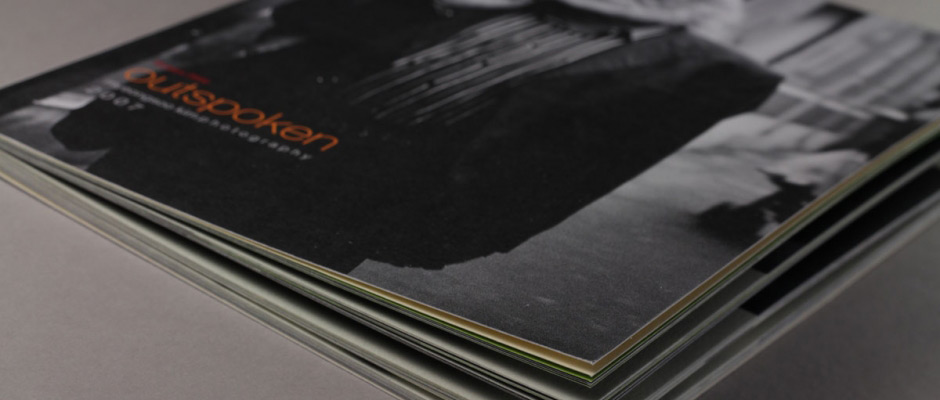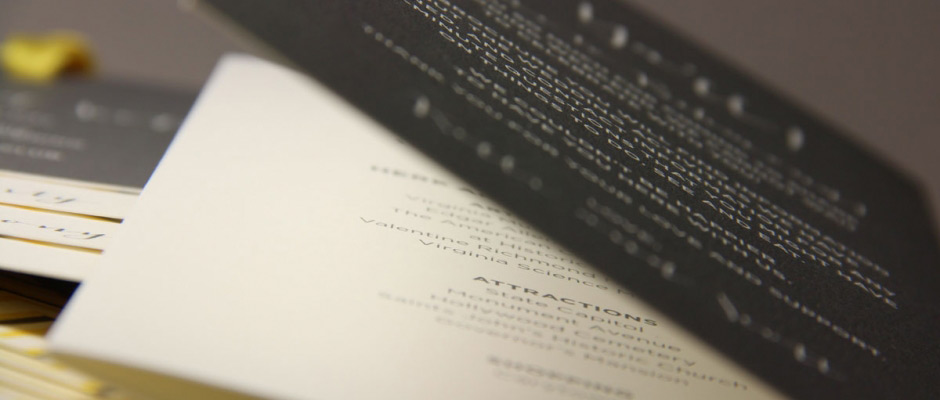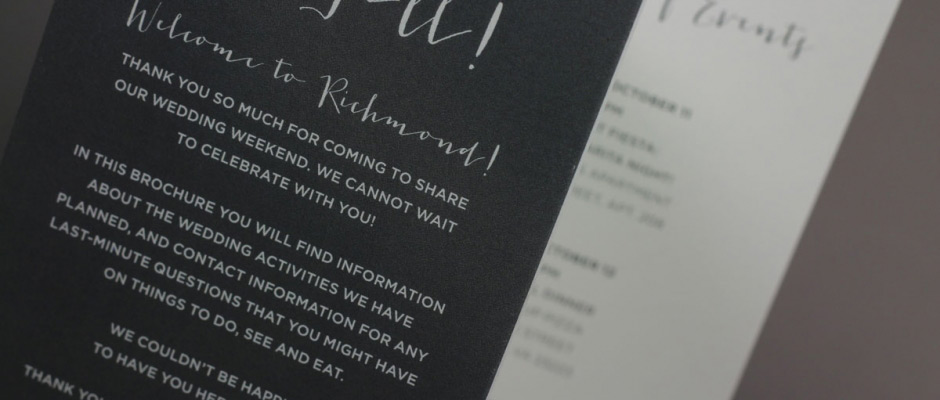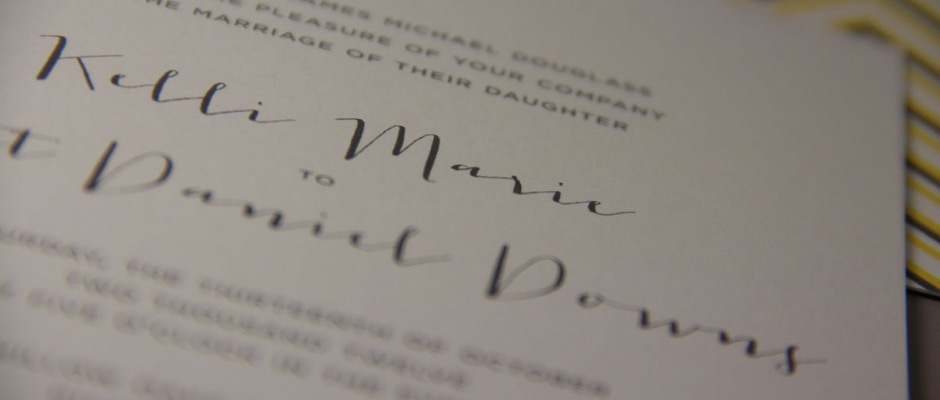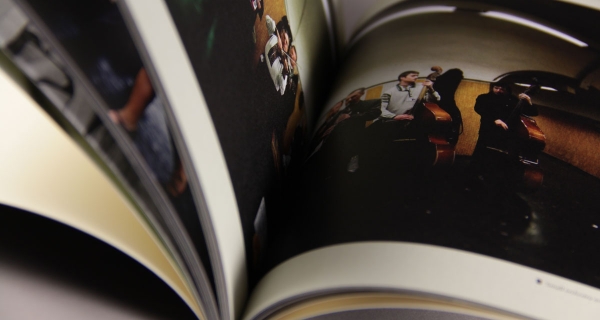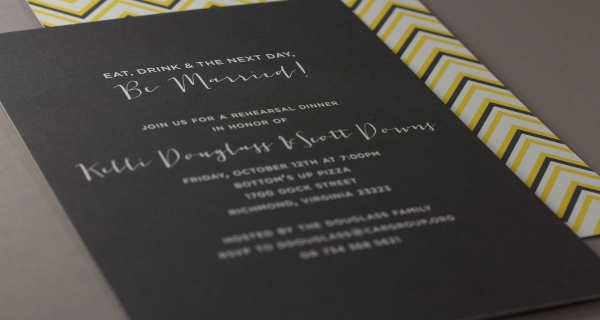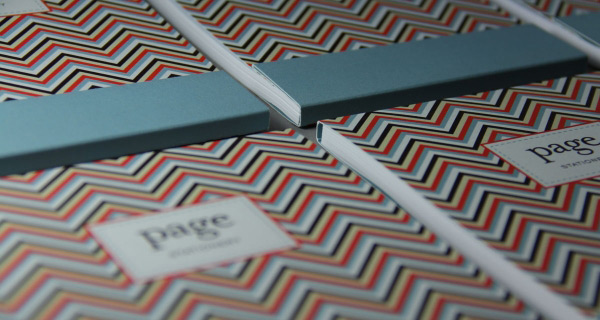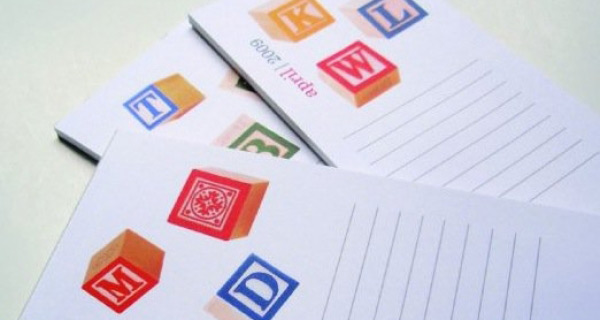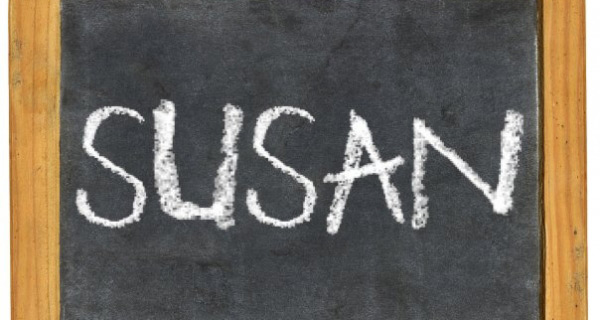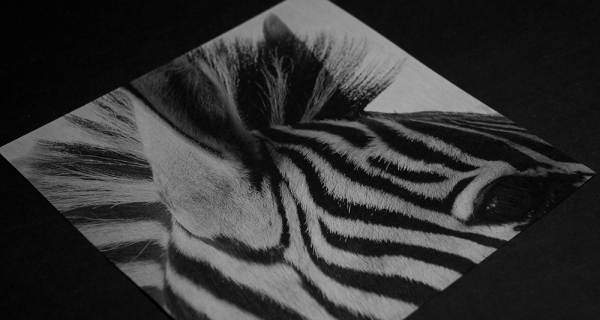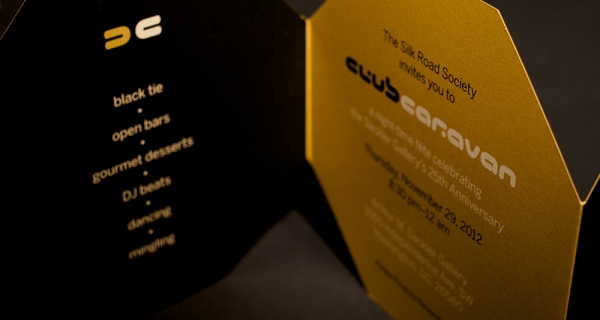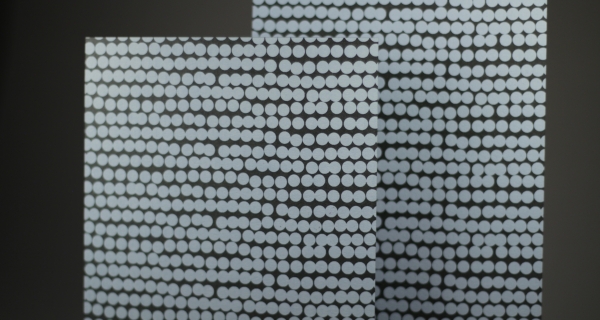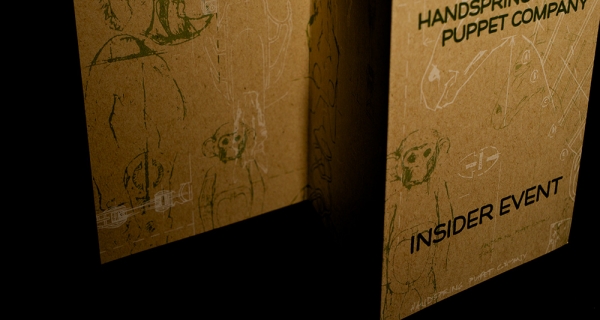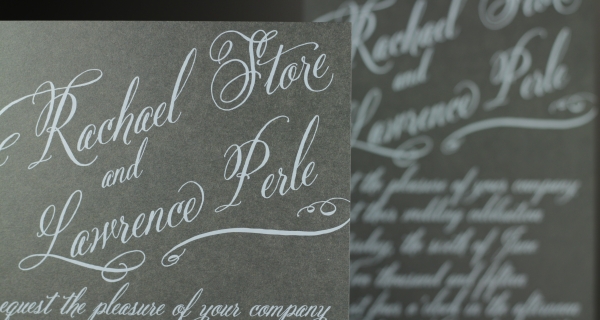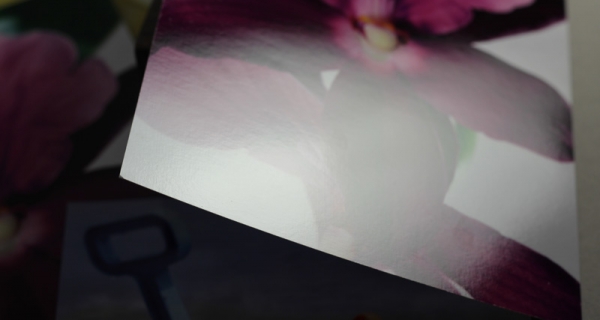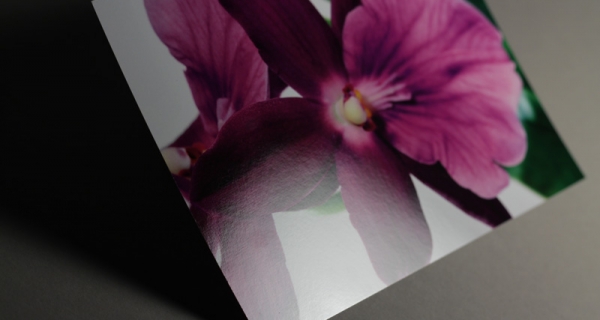In 2000, Worth Higgins & Associates created a digital printing division called Worth Digital and our customers found new freedom in how they communicate. Our digital technologies offer greater speed, efficiency and cost-effectiveness for many types of printed pieces. Thanks to variable data technology, content can be easily changed or even personalized. Offline coating and sapphire treating are also options with Worth Digital.
DIGITAL PRESSES
Komori Impremia IS29
The Komori Impremia IS29 is a 29-inch sheetfed inkjet digital printing system with full variable data capabilities. Vivid, rich color with instant drying and no need for specially coated substrates.HP Indigo Press
The advanced technology of the 7-color HP Indigo Press 5500 at Worth Digital produces sharper detail, cleaner solids, finer screens, smoother gradients and vivid color.OKI Data C931 Color Digital Envelope Printer
Our OKI Data C931 Digital Envelope Printer is fast and flexible. It's ideally-suited for printing ready-made envelopes in a variety of sizes and paper weights, and it does so with incredible speed and superior full-color reproduction.
VARIABLE DATA
Variable Data Flexibility
Digital printing allows variable data to be introduced into a printed piece, which can then be customized for one person or a specific target audience. Personalized messages are more relevant to the recipient’s needs and preferences and can raise response rates. In addition to variable type, photos and graphics can also be customized easily for a particular target.
white ink
WHITE INK
White Ink
Digital white ink comes with all the benefits of digital printing: streamlined schedules, manageable budgets and variable data personalization. Plus a whole new realm of creative possibilities to help increase the visual impact of your design.
Print four-color process on colored paper with an underlay of white ink. Create a subtle watermarked effect with white ink on white paper. Layer four-color over white ink on a clear synthetic or window-cling. Or simply contrast rich colored paper with bright white type and imagery.
OFFLINE COATING
Coating for added impact
UV coating or aqueous coating on digital work creates the same variety of surface finishes, visual impact and durability as when those coatings are used with conventional printing.Use any stock, color or finish
Sapphire treating process makes a wide variety of paper brands, colors and finishes Indigo compatible. Our offline coating works best for contract work, masters and projects that repeat regularly. Treated sheet thickness can be up to 12 pt., just like the Indigo. The coating process does add time to digital printing.
DIGITAL DESIGN TIPS
- Scan photos for digital printing at 300 dpi on a good quality scanner.
- Disable "automated trapping" in your software program.
- Bleeds require a larger sheet size.
- Because digital presses auto-duplex for two-sided printing jobs, pre-test items that require critical front to back register.
- Convert all color images to CMYK, Tiff or EPS format. Save black and white images as grayscale from PhotoShop.
- Remember that spot colors are reproduced as their CMYK equivalent on a digital press.
- Consider that a rich black of 100% black, 60% cyan, 40% magenta and 20% yellow produces the most successful solid black.
- Remember that the colors you see on your monitor will be in a wider gamut of color than a digital press can reproduce.
- Include all fonts and linked graphic files with your job. (Use PostScript Type 1 fonts.)
- Avoid using images that run across the fold or call for light coverage across the fold. Avoid images that cross from one signature to another.
- Always print on papers that are approved for digital printing. For a list of papers suitable for digital printing (including digitally printed samples) ask your account executive.